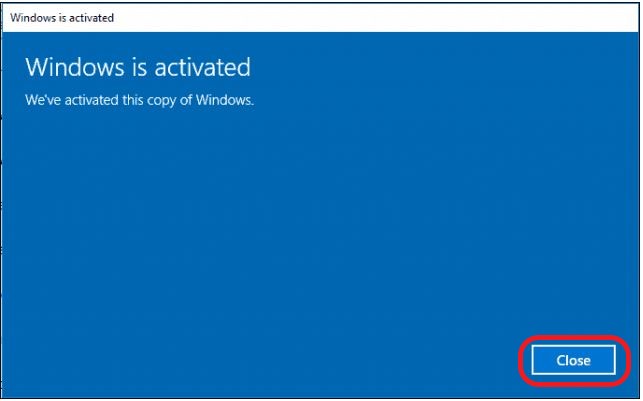Activating Windows
This page describes how to re-activate Windows if you receive a message saying the license is about to expire on a UT-owned system. Or, if you see a message that says it can't be activated because you don't have a valid digital license or product key. If these steps do not resolve your issue, please contact our office.
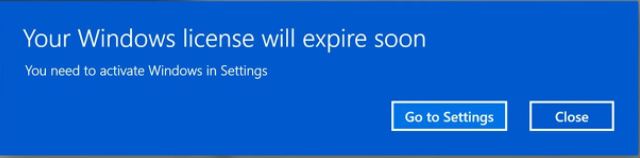
Ensure that your system is either connected a campus wired network, connected to Eduroam WiFi, or VPN if away from campus.
Windows 10
- Click Start > Settings > Update & security > Activation
- Click on the Troubleshoot link to launch the Windows Activation Troubleshooting Wizard.
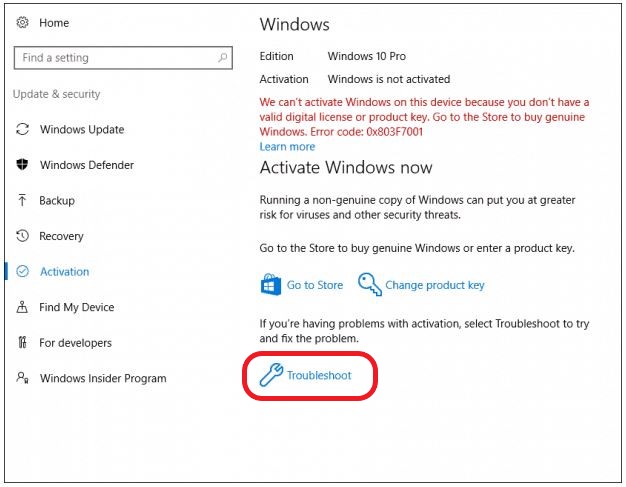
- Click Activate Windows to reactivate.
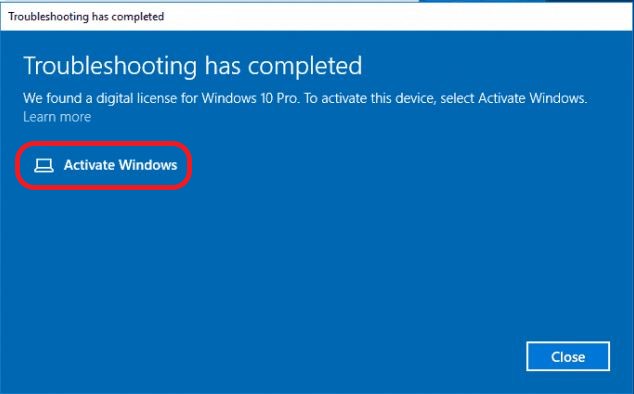
- Click Next.
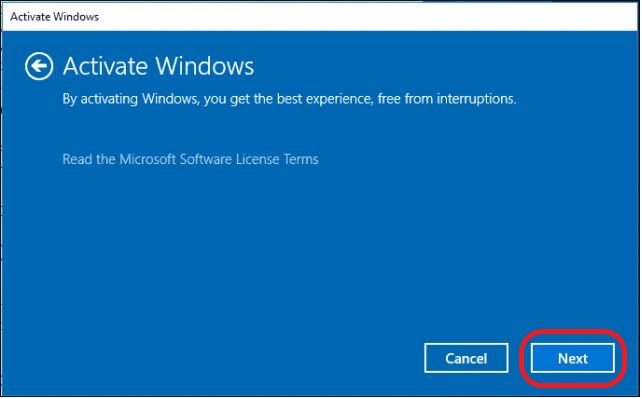
- Click Close.