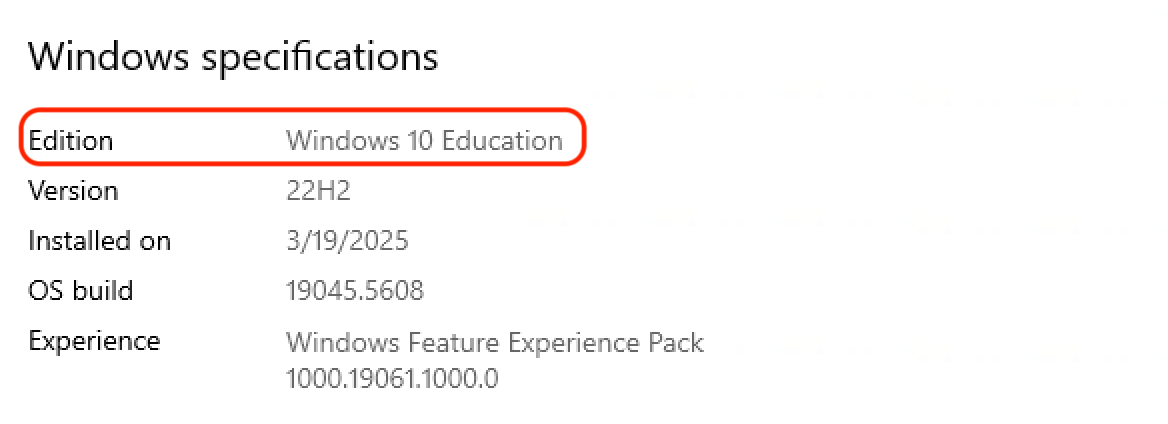Windows 10 End of Life
As of October 14, 2025, Microsoft ended support for all versions of Windows 10. This means that past this End-of-Life (EOL) date, Microsoft will no longer provide free security updates for Windows 10, leaving the operating system vulnerable to cybersecurity threats. The UT Policy On Acceptable Use of Information Technology Resources requires that we “use only approved, supported, and patched applications and operating systems on University-owned Systems.” Continuing to run Windows 10 after EOL may also violate data protection policies such as FERPA. In keeping with this, EECS IT has begun the process of eliminating Windows 10 systems from our infrastructure.
As a rule, UT-owned systems will not be allowed to run the Windows 10 operating system past the EOL date. If you or your research group currently have any systems running Windows 10, there are several options available. Please contact eecs-ithelp@utk.edu to discuss what solution is best for your specific situation. Systems found to be running Windows 10 past the EOL deadline, without an extended security update or an exemption (see sections below), will have their network connection disabled and users and system owners may face additional sanctions (see timeline). EECS IT will ensure that all teaching lab and administrative staff systems are in compliance with any operating system requirements.
Timeline
EECS IT will adhere to the following timeline for our response to the Windows 10 EOL event:
| Date | Action Plan |
|---|---|
| Late April 2025 - End of May 2025 | EECS IT announces upgrade plan to all EECS faculty and graduate students. End-users can request consultation on how to handle their Windows 10 systems. We will discuss any required software or hardware updates with the system owner and primary user. For uncomplicated cases, upgrades begin. |
| Monday, June 2, 2025 | Deadline to report Windows 10 systems to EECS IT. |
| June 2025 - August 2025 | EECS IT contacts owners of all known Windows 10 systems to arrange for updates/upgrades or system retirement. A credible upgrade or replacement plan must be established for all remaining Windows 10 systems. Most upgrades are handled during the Summer Semester 2025. |
| September 2025 | EECS IT issues last call for updates or hardware upgrades to all faculty and staff. Final updates or upgrades are performed. Systems that can or will not be updated are retired. |
| October 2025 and beyond | No more Windows 10 systems (see below for potential exemptions) are allowed on the UT network. Any systems discovered to be running Windows 10 at this time have their network connectivity removed and department, college, and/or university leadership is notified of the violation. Users can voluntarily surrender the remaining Windows 10 systems for disposal. |
Options for Existing Windows 10 Systems
Below are the major options for dealing with computer systems running Windows 10 in the EECS department. If you have a very unusual situation and believe none of the alternatives apply to your device, please contact EECS IT as soon as possible.
Upgrading to Windows 11
The most straightforward solution is to upgrade an affected system to Windows 11. For computers that were purchased in the last 3-5 years, this should be possible. However, Windows 11 has significantly stricter system requirements than Windows 10. The most important are:
- Trusted Platform Module (TPM) chip, version 2.0
Additionally, EECS IT has found that many systems using mechanical hard drives rather than solid-state storage will run at unacceptably slow speeds in Windows 11.
If your system meets the minimum system requirements for Windows 11, please contact EECS IT to schedule a time for a re-imaging. If you need assistance with backing up existing data, etc. EECS IT can help as well (see Frequently Asked Questions).
Purchasing New Systems
Please contact EECS IT for help with picking a replacement system. We can help you specify and purchase a new computer to replace one that can no longer run Windows 11 or has become too slow to be practical. All newly purchased systems will be running the Windows 11 operating system.
Installing Red Hat Enterprise Linux
Some systems that do not meet the minimum system requirements for Windows 11 may still run with acceptable speed when using the Linux operating system. Upon request, EECS IT may re-install your computer with a managed version of Red Hat Enterprise Linux 9, allowing you to get a few more years of life from older hardware. Linux supports a number of widely-used EECS applications such as Cadence Virtuoso, CST, Matlab, AMD Vivado, etc. and may be a good option for some older but not obsolete systems. Please contact EECS IT if you would like to discuss this option.
Purchasing Extended Security Updates
There are some limited situations where it may become necessary to keep a system up and running Windows 10 for a limited amount of time past the EOL date. This may apply to systems that are involved in a critical research project that has a definite end date but which must extend past October 2025. For those situations, Microsoft is offering a paid Extended Security Updates (ESU) program. As of this writing, Microsoft has only announced a one-year ESU offering but they may extend this, likely with an escalating price structure.
Extended Updates have to be purchased for a whole year and we are still awaiting pricing information for the first year. Watch this space for updates. We urge you to consider upgrading the hardware to a Windows-11 capable system, but if you are considering this option, please contact EECS IT for more information.
Requesting an Exemption
In extraordinary circumstances, it may be possible to request an exemption that will allow a certain device to continue running Windows 10. This will mostly apply to embedded Windows systems, e.g. the computer built-into a piece of research equipment. Exempted systems will need to receive additional protection from cyber attacks which may include removing their Internet access, adding additional firewall hardware, or changing network configurations. Exemptions have to be approved by both EECS IT and the UT Chief Information Security Officer's office. Please contact EECS IT to discuss any potential exemption request.
Frequently Asked Questions
- How can I tell what version of Windows I am running?
If you are unclear as to whether your system is running Windows 10 or Windows 11, you can try one of the following: - Can I upgrade my system myself?
No, EECS IT will have to re-image your system with a UT-licensed copy of Windows 11. Please contact us for assistance. - How do I backup my data before the upgrade?
EECS IT recommends backing up your Documents and Desktop folders to your University-licensed Microsoft OneDrive for Business. More information can be found at: Back up your folders with OneDrive. If you have data outside of your Documents or Desktop folder that needs to be preserved, you can manually copy it into OneDrive. For more complex cases, please contact EECS IT to discuss your options.