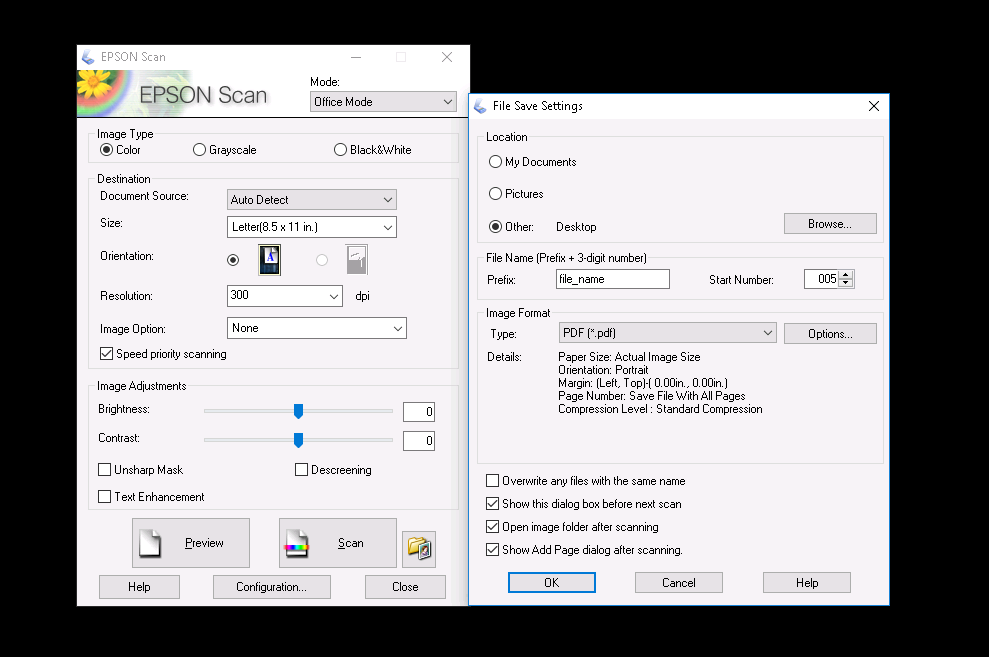Using the Scanner in the Programming Clinic
In order to scan documents in Min Kao, you will have to access COM1649 next to the scanner in the Programming Clinic (MK416). After logging in using your NetID and password, open the Epson Scan program in the Start Menu as seen below.
- Open the EPSON Scan software:
Start Menu → EPSON Scan → EPSON Scan
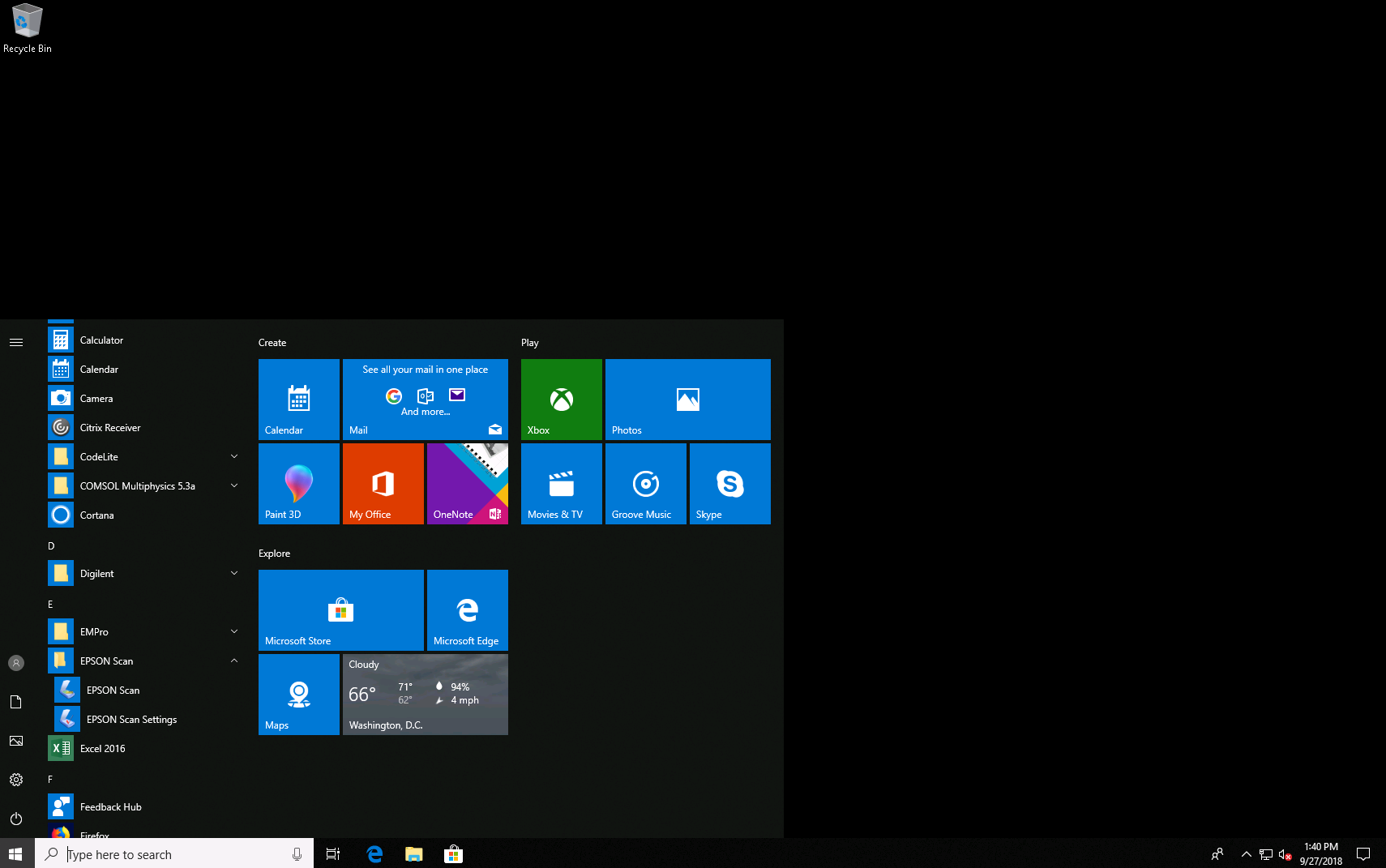
- Open the lid of the scanner, place the item to be scanned face-down on the scanner’s glass tray, and close the lid.
- Select your preferred settings and select Scan as seen below.
- Choose a location in which to save your file and choose a name for your file as seen in the image below.
- Select Save File.