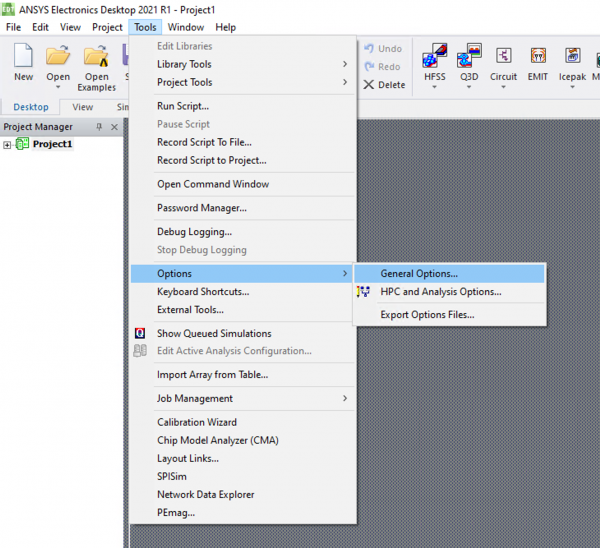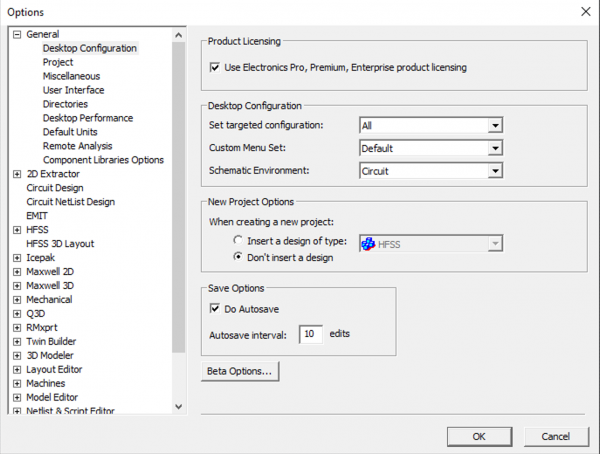ANSYS Electronics Desktop / Electromagnetics Suite Licensing
If you are experiencing problems with ANSYS Electronics Desktop licensing please follow the steps below:
- Verify that your software version is at least Release 2020 R1. Select Help→About ANSYS Electronics Desktop:
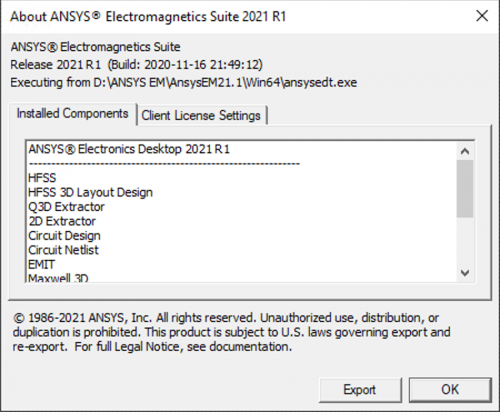
If the software is older, please contact eecs-ithelp@utk.edu to request an upgrade. Be sure to let us know which system you are using. - Hit OK and restart ANSYS Electronics Desktop.